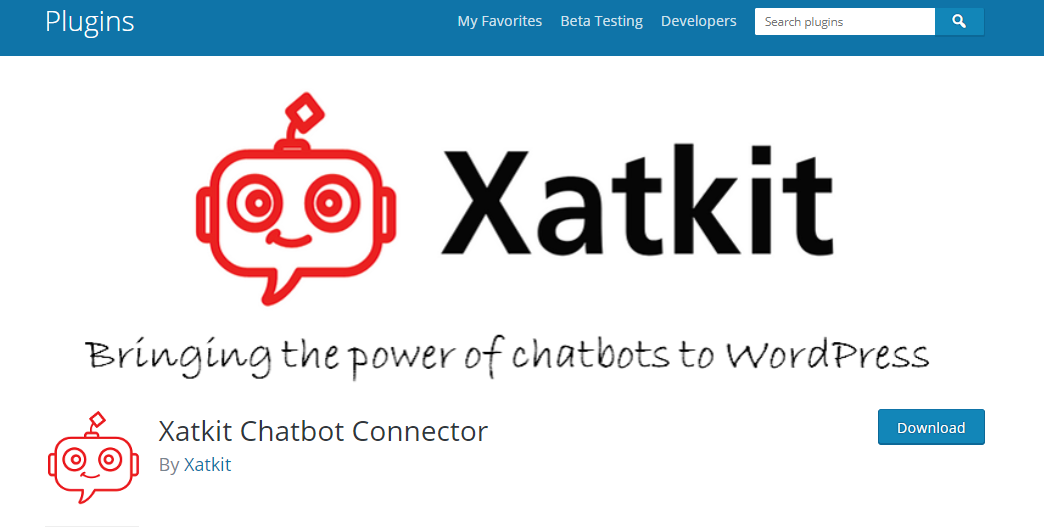We’re happy to announce the release of our first WordPress plugin: the Xatkit Chatbot Connector. This free plugin is the first step in our ambitious goal to bring all the power of chatbots to WordPress. Now you can easily make sure you provide the best experience to your WordPress site visitors by adding a chatbot that helps to answer any questions they may have when you are not around (combine it with a live chat experience when you are).
Install the plugin in your WordPress admin dashboard to connect any Xatkit bot to your website. In the Settings page, you can define the URL of your Xatkit bot server and a few other parameters to configure the visualization of the chat window that will be displayed on your site. Further customizations on the chatbot appearance can be performed using the provided CSS files for the bot. By default, the chatbot window will show up minimized but this is also something you can change if you wish.
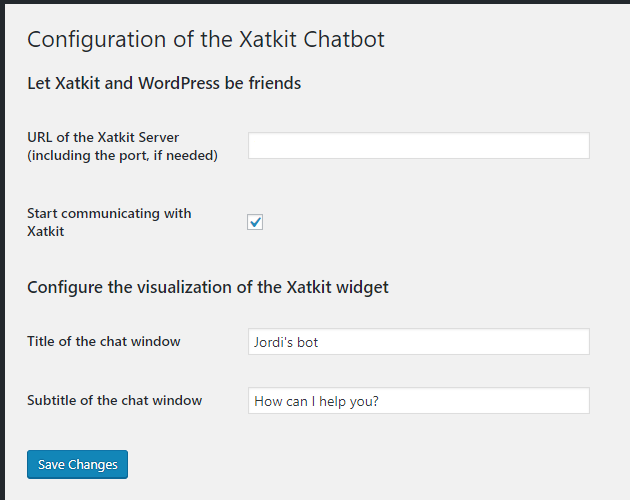
Once you activate the connection, a chat window will be made available to your visitors on your website. Via this chat window, your visitors will be able to interact with your Xatkit bot.
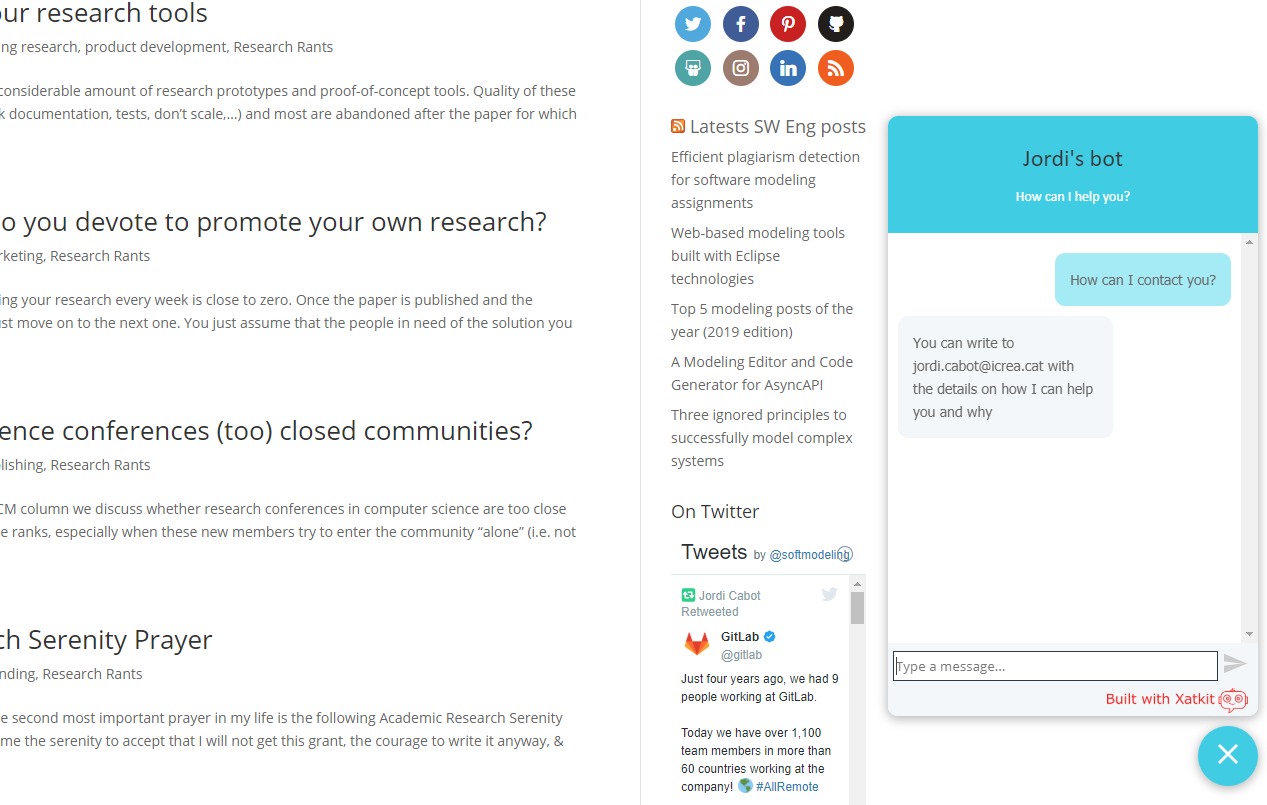
This is just the first step in our efforts towards the integration of Xatkit chatbots and WordPress. This plugin makes all the Xatkit powerful features accessible to WordPress users but we’re working on new features that will make it even easier to create and deploy useful chatbots for your WordPress sites. Keep in mind that Xatkit can be used to build all kinds of bots, not just chatbots. So this integration opens up a wealth of possibilities (e.g. notification of WordPress events to other platforms.). Stay tuned!