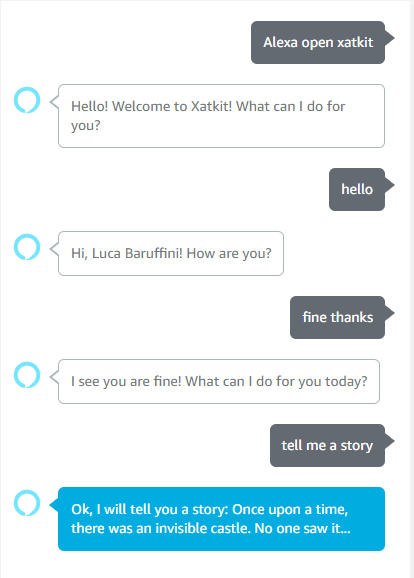Do you have a top-notch bot application you want to integrate with Alexa? Did you find it difficult to deploy a working Skill with its server? Then you are in the right place! Our new Alexa platform for Xatkit does that for you!
Now you can use your Xatkit intent library to handle user inputs and respond to Alexa. You will only use a generic and ready-to-use skill that you can easily deploy on the Amazon Developer Console. All you need is a working Xatkit installation and a public HTTPS endpoint (we usually setup an Ngrok tunnel for our testing environments, check their tutorial to know how).
As for every other Xatkit bot, we will assume you have one deployed with the following files:
AlexaBasicReply-Lib.intent: the library of intents matched by the botAlexaBasicReply-Ex.execution: the execution models containing the conversation logicAlexaBasicReply.properties: the properties file holding deployment options
You can also use our example here as a dialog model, if you don’t want to create an ad hoc bot in Xatkit.
Create an Alexa Skill
We created for you a simple Alexa skill that is meant to capture and send to Xatkit the entire user input. Keep in mind that you must to use it to have the entire environment to work, so this step is mandatory.
Head over to Alexa developer console (create a developer account if you don’t have one) and create a new empty Alexa skill. Head over to the JSON Editor section of the skill menu and copy-paste our json-skill/xatkit-skill.json file in the repository.
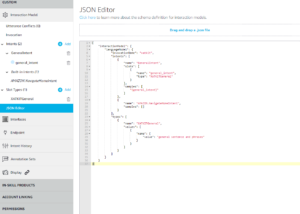
Use your Endpoint in the HTTPS choice under Endpoint section. Remember to choose the right certificate type, for Ngrok is the second one.
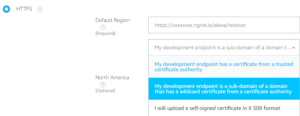
Save and build your model and your good to go! Your skill is ready to work with Xatkit!
Define the intents and the execution model
You can now start editing your Xatkit bot to allow Alexa integration. To do so, first create a new intent-library on your project:
Library AlexaBasicReplyIntents
intent Basic {
inputs {
"Hello!"
"hello"
"hello!"
}
creates context User
}
Then include the AlexaPlatform and use AlexaIntentProvider in your execution file. Remember to use the Reply action in each intent covered by Alexa dialog flow:
import library "AlexaBasicReply/AlexaBasicReply-Lib.xmi" as AlexaBasicReplyLib import library "CoreLibrary" import platform "AlexaPlatform" use provider AlexaPlatform.AlexaIntentProvider on intent Basic do action AlexaPlatform.Reply(message: "Hi! How are you?")
Now launch your bot and enjoy a good talk with your application! You can integrate it into your previously created bots, too, to turn any existing chatbot into a brand new voicebot!. Otherwise, just let your imagination run and let Xatkit do the hard work for you!